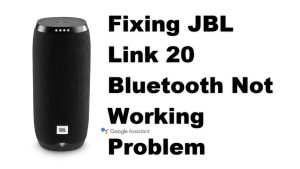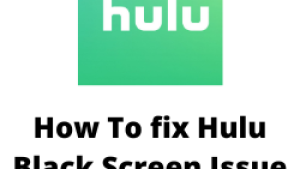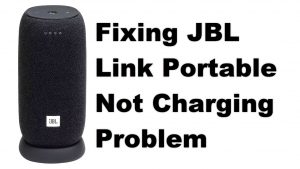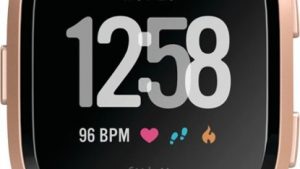Are you experiencing Pandora error code 3007? Several factors that can cause this problem such as an internet connection issue, corrupted cached data, outdated version of Pandora app, to name a few. To fix Pandora error code 3007, you will need to perform a series of troubleshooting steps.
Pandora is a popular music streaming service in the U.S. The “Music Genome Project,” a system for classifying individual songs according to musical traits, serves as the basis for the service’s features. Internet radio services like Pandora, which are available in both a subscription-based and an advertising-supported tier, were first introduced to the general public as personalized channels based on the user’s preferences and these attributes. A more contemporary on-demand version of the service, Pandora Premium, was established in 2017 by the service.
Listeners can access stations from well-known genres, stations created by other users, or stations they have created themselves, depending on their musical preferences. Users can express their musical tastes with the thumbs up and thumbs down buttons, which influences whether or not the station plays more songs from the same genre. An artist will be removed from the chosen station if they earn two unfavorable votes. A thumbs down quickly skips a song, however it can only be done so many times before requiring a subscription.
Fix Pandora App Error Code 3007 On Your Android Device
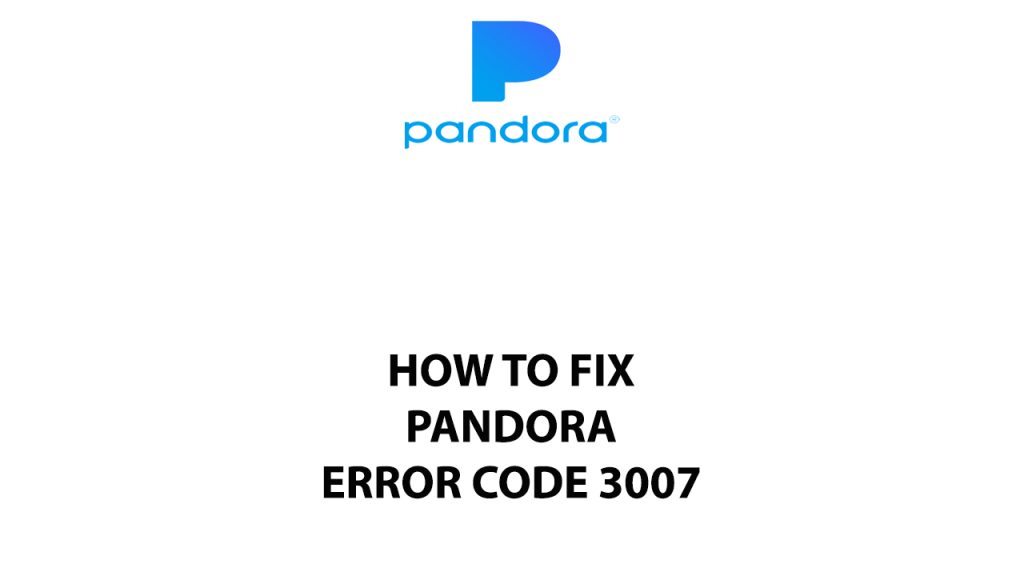
One of the issues that you might encounter with the app is the Pandora error code 3007. This can be a frustrating experience especially if you want to listen your favorite station on your android device.
Here’s how to fix Pandora session timed out or Pandora Error Code 3007 issue.
Fix #1 Check internet connection
The first thing to do is to check for connection issues if you have a stable internet connection or not. If your internet connection isn’t working properly, you will get Pandora error code 3007 or Pandora session timed out. To ensure that you have a stable internet connection, perform a internet speed check using a web application such as speedtest.net.
Checking internet connection
Step 1: Open your browser on your computer or android device. Choose any preferred internet browser you want.
Step 2: Type speedtest.net to have your internet speed check. Speed test site is one of the most popular web tools to check your connection speed.
Step 3: Press the Go button. Pressing Go button will start the speed test.
Step 4: Wait for the results of the speed test to be completed. Find out how fast is your download and upload speed.
You will keep getting Pandora error code 3007 or Pandora session timed out if your internet connection is not stable. By restarting your network devices, you can determine whether slow, intermittent, or no internet is being caused by a problem with your device. A network reset works if you are having problems with the Pandora music streaming app.
Step 1: Your network devices should be turned off.
Step 2: Remove the power cords from your Modem and Router.
Step 3: Reconnect your modem and router to the power supply after a minute and turn on the devices.
Step 4: Wait for the lights to come on again.
To have a stable internet signal with your Wi-Fi router, Pandora app users can do the following steps:
Step 1: While using Pandora app, try to disconnect any other devices that are connected to the Wi-Fi router. This allows the gadget to utilize the maximum amount of internet bandwidth.
Step 2: Bring the smartphone closer to the router. This will allow the gadget to receive a significantly stronger Wi-Fi signal.
Step 3: If you have a dual-band router, try connecting the streaming device to the 5GHz channel rather than the 2.4GHz band.
If you are using mobile data to access Pandora then make sure you have a 4G or 5G signal. Apps shouldn’t generally be used on mobile data connections because these typically have constrained usage restrictions.
You can also try toggling your phone’s airplane mode switch. On your device, airplane mode disables all incoming and outgoing radio signals. Your phone’s network connections will be refreshed by turning this setting on and off again, which will typically fix Pandora error code 3007 or Pandora session timed out on your android device.
Fix #2 Restart Pandora music app on Android devices
Sometimes the issue can be cause by a glitch in the Pandora app. To fix Pandora issue you can try to force close the app and open it again.
Close then reopen the Pandora app
Step 1: Long tap Pandora app icon on your phone.
Step 2: Tap on the info button and go to the Pandora app info menu.
Step 3: Hit Force Stop.
Fix #3 Restart Android device
A temporary technical glitch in the app or the device itself may occasionally be the root of the Pandora error code 3007 or Pandora session timed out on your device. Try restarting the smartphone to fix the issue, and then see whether the Pandora music app is working.
Restarting your Android device
Step 1: Press and hold the Power button.
Step 2: Tap Power off or Restart.
Step 3: Press and hold the Power button until your device turns on again.
Fix #4 Re-login Pandora account
Sometimes there will be a glitch between your Pandora account and the Pandora app server that can cause certain issues such as Pandora session timed out or Pandora error code 3007. In order to fix this glitch you will need to re-login credentials. A simple log out and log in is all that’s needed to resolve Pandora app issue on your device.
Fix #5 Clear data Pandora music app
The Pandora app stores data that is most frequently accessed so that it can run more quickly. Sometimes this saved data can become corrupted and lead to problems for Pandora users. You can clear data the Pandora app to fix error code 3007 on your Pandora session.
Clearing data on android version
Step 1: Open Settings app.
Step 2: Select Apps.
Step 3: Choose Pandora application.
Step 4: Select Storage.
Step 5: Tap the Clear Cache and Clear Data option.
Clearing web browser data and cache on Windows device
Step 1: Open Chrome, then click the three dots in the upper right corner.
Step 2: Open More tools.
Step 3: Select Clear Browsing Data and then select what you want to delete.
Step 4: Choose browsing history, Cookies and other site data, Cached images and files, then click the clear data button.
Step 5: Close Chrome then relaunch Chrome and access Pandora application.
Fix #6 Update Pandora application
Another cause of the issue is an outdated app on your android smartphone. You need to make sure that you are using the latest version of the app as this will have several security enhancements, features, and bug fixes not found in the older version of the app. You can also update your Pandora Windows program to fix the Windows error code session timed out error on Pandora.
Updating app
Step 1: Open the app store.
Step 2: At the top right, tap the profile icon.
Step 3: Tap Manage apps & device. Apps with an update available are labeled “Update available.”
Step 4: Tap Update.
Fix #7 Reinstall app
If at this point if you are still getting Pandora app error code 3007 or error message on your device’s pandora session then you will most likely need to reinstall Pandora. The issue could already be due to a corrupted Pandora installation. You must first uninstall Pandora app from your device before installing Pandora to fix your Pandora session.
Uninstalling Pandora
Step 1: Go to Phone’s Settings app on your device.
Step 2: Select Applications.
Step 3: Select Pandora then uninstall.
Installing pandora radio
Step 1: Open your smartphone’s play store then search for Pandora.
Step 2: Tap Install Pandora.
Step 2: Open Pandora.
Step 3: Login your account to access Pandora.
Frequently Asked Questions
- Can I listen to Pandora without the app?
You need to have the app on your smartphone or desktop to use Pandora.
- Is there a Pandora app for Windows?
Yes, you can download it on the official website.
- Does Pandora have a free music app?
Yes, you can listen to music for free with ads.
- Is Pandora a good music app?
Yes, Pandora is a good music app to use. Listeners can access stations from well-known genres, stations created by other users, or stations they have created themselves.