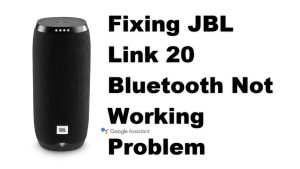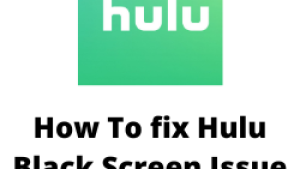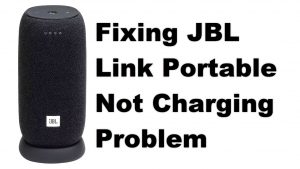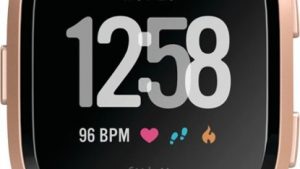Are you experiencing the Amazon Fire Tablet not charging issue? There are several factors that can cause this problem such as a defective charging cable, defective charging port, or defective adapter. It can also be caused by a software glitch. To fix this you will need to perform several troubleshooting steps.
The Amazon Fire Tablet, formerly known as the Kindle Fire, is a line of tablet models developed by Amazon. There’s a tablet model designed for almost all consumers ranging form a 7 inch model, Amazon Fire Kids tablet, up to the large Fire HD 10 just to name a few. These models which are based on the Android platform are designed to have a long lasting battery and come bundled with several Amazon services.
Why is my Amazon Fire Tablet not charging?
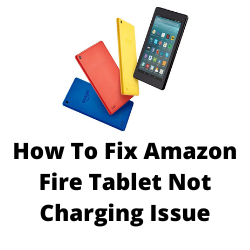
One of that issues that you might encounter with your Amazon Fire tablet is when it does not charge. This can be a frustrating experience especially if the device battery cell is drained and you need to access your data on it.
Here’s what you need to do to fix the Amazon fire tablet not charging issue.
Solution 1: Check the charging adapter / power adapter
The first thing you will need to do in this case is to check the charging adapter. Obviously, you need to make sure that it is plugged to a working power outlet. You should also check if the power adapter is indeed working by trying to charge another device with it. Alternatively, you can use a different power adapter to charge your Amazon Fire tablet.
In case you have isolated the issue to be caused by a defective charging adapter then you can get a replacement charging adapter from a third party seller.
Solution 2: Check the charging cable
One of the most common reasons why your Amazon Fire Tablet will not charge is because if a defective power cable. This charging cable or power cord usually get’s damaged easily if it is constantly bent or coiled.
Try using some of the micro USB cables that you have lying around, such as the micro USB cable of your Android phone. If the Amazon Fire Tablet will charge with a new micro USB cord then you will need to get a new one for your tablet.
Solution 3: Check the charger port of the Amazon Fire Tablet
The charger port of your Fire Tablet will usually have dust or debris accumulate in it over time. This will usually prevent the charger from charging your tablet.
Inspect the physical charging port of your Amazon Kindle Fire tablet then if you see any debris try cleaning this with a toothpick or can of compressed air.
As much as possible don’t use any metal object when cleaning the charging port as this will cause a short circuit and damage the circuit board inside.
Solution 4: Restart the Amazon Kindle Fire tablet
Your Kindle Fire Tablet will not charge if a software glitch is preventing it from being charged. In order to fix this you just need to restart the device.
Restart the Kindle Fire Tablet
Press and hold the power button for at least 20 seconds to turn off the device.
Wait for a minute the press the power button again to turn on the Amazon Kindle Fire tablet.
Once your Kindle Fire Tablet has turned on try checking if it will charge.
Solution 5: Update the Amazon Fire software
Sometimes a bug in the current operating system version of the Kindle Fire will cause charging issues. Amazon Fire tablets will usually regular software updates released. Make sure to check if any update is available.
Getting the latest software update
Although the Kindle Fire will automatically download updates when the device is connected to the internet you can also do this manually.
Connect your Fire tablet to your computer using the included charging cable.
Swipe down from the top of your Fire tablet screen and select the USB charging notification, then Transfer files.
Open the “Fire” device drive on your computer, then drag and drop the software update file into the Internal storage folder.
After the file transfer is complete, disconnect the charging cable from your device and your computer.
Open the Settings menu on your Fire tablet and select Device Options.
Select System Updates, then Update.Your Fire tablet restarts during the software update. The message “Installing system update” appears on the screen after the restart.
Solution 5: Factory reset the Amazon Fire
In case the above steps fails to fix the problem then you should consider doing a factory reset. This will bring back the Kindle Fire to its factory defaults.
Factory reset Kindle fire
Swipe down from the top of your Kindle Fire home screen.
Tap the Settings icon.
Tap Device.
Tap Device options.
Select Reset to factory defaults
Click Reset to confirm.
After the reset try to check if the same problem occurs.
Frequently Asked Questions
- How to tell if the charging port of my Amazon Fire is defective?
One of the causes of a defective charging port is port rot. This port rot occurs when you are a heavy tablet user and constantly charge the device. The constant insertion and disconnection of the charging cord will cause stress to the charging port leading to it being damaged.
Another factor that can cause the charging port to get damaged is if water gets in it. This will usually damage the circuitry inside that's responsible for the charging process. - How to tell if my Amazon Fire has a dead battery?
If you have already made sure that the charger you are using works with another device and that the charging port of the tablet is free from any debris then it's likely that the battery is already defective if it does not charge. You will need to get a new battery and replace the old one or have the new battery installed at a service center.
- How to avoid charging issues on my Amazon Fire?
You need to make sure that the charging port of the tablet is free from any dirt or debris. You should also avoid using the tablet when it is charging as this will add more heat to the device and prolong the time needed to fully charge it.
- What can cause my Kindle Fire to stop charging?
There are several factors that causes the Kindle Fire to stop charging such as a faulty charger, defective battery, software glitch, or a bad charging port.
- How to tell is my Amazon Fire charger is defective?
You should try using the charger to charge another device such as your phone. If it is still not able to charge another device then it is probably defective.