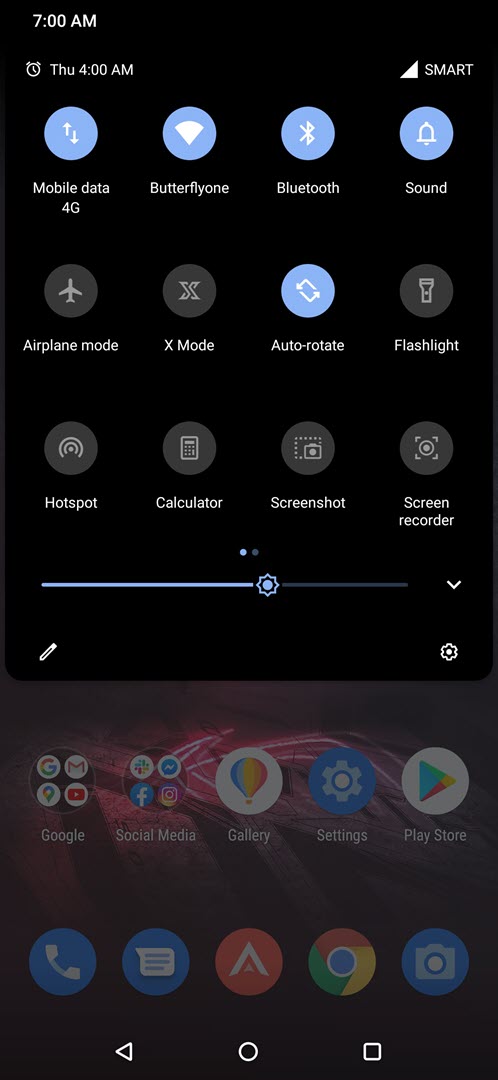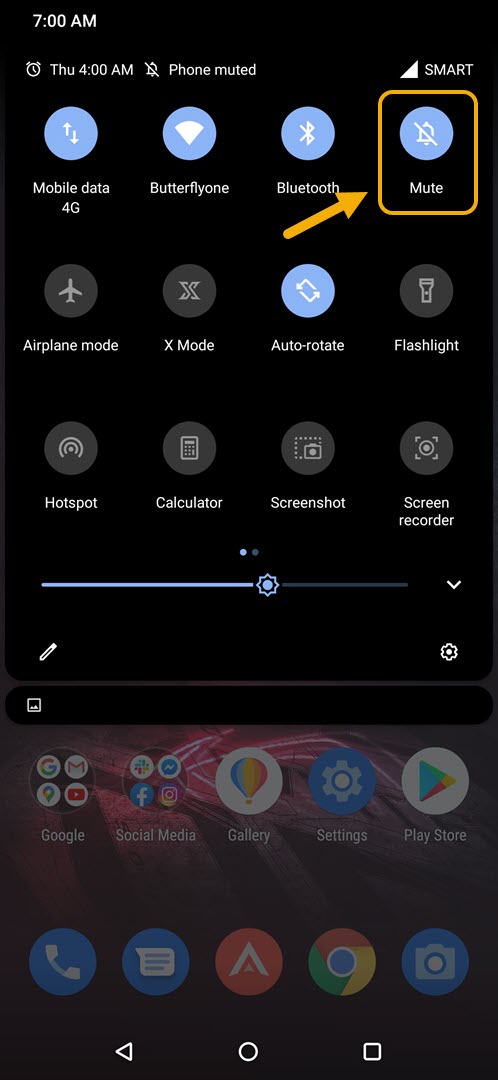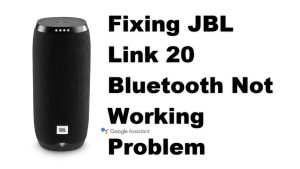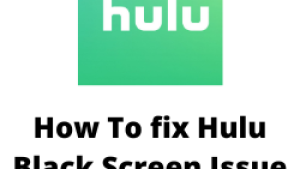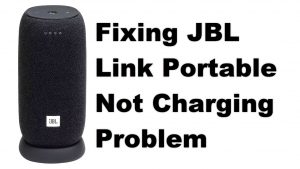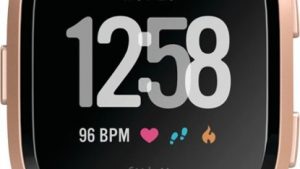You can easily put your ROG Phone 3 in silent mode from the quick settings. This mode will mute the ringtone and message notification sounds which can be useful in certain noise restricted areas. Using this mode does not prevent your device from getting calls or messages.
The Asus ROG Phone 3 is undoubtedly the best gaming phone available in the market today. It has several gaming specific features that allows you to take your gameplay to another level. Under its hood you will find a Snapdragon 865+ chip which is paired with 16 GB of RAM, 512 GB of storage space, a 144 Hz refresh rate, and a 6000 mAh battery.
Quickly enter silent mode in your Asus ROG Phone
There will be instances when you will not want any notification sounds coming from your phone. This can be because you are in a meeting, inside a theater, or if you don’t want to be disturbed. In cases like this you can mute the sounds coming from your device. Your phone will still be getting calls and messages when it is muted, you just won’t be able to hear its sound.
Here’s how you can do it.
Enabling Silent Mode in your ROG Phone 3 from quick settings
The fastest way you can mute your phone is from the quick setting. Make sure your phone is unlocked before doing these steps.
Time needed: 1 minute.
Turning on silent mode
- Open the quick settings.
You can do this by swiping down twice from the top of your phone screen.

- Tap the bell icon until a diagonal line will appear on it.
This will activate the mute feature of the phone.

Enabling silent mode in your ROG Phone using the volume hardware key
Another way to mute your device is from the volume key. Make sure your phone is unlocked before doing these steps.
- Press then release either the volume up or down button.
- On the right side of the screen you will see a bell icon just above the volume level. Tap this bell icon until a diagonal line appears on it.
After performing the steps listed above you will successfully put your ROG Phone 3 in silent mode.
Visit our TheDroidGuy Youtube Channel for more troubleshooting videos.