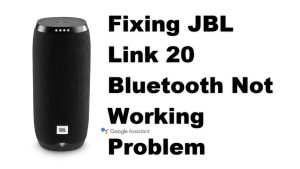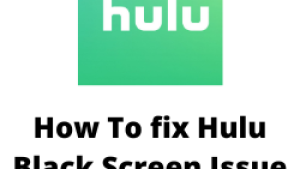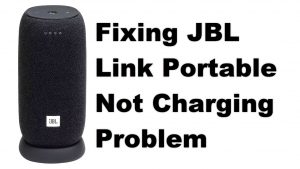The Fitbit Versa is becoming a popular choice among consumers looking for a feature packed smartwatch that does not cost a lot. This device has several health and fitness features, has a four day battery life, and is easy to customize.
New owners of this smartwatch will usually want to know how to connect it to a Wi-Fi network. Listed below are the steps that you need to perform.
How To Connect Fitbit Versa To Wi-Fi
The Fitbit Versa can connect to open, WEP, WPA personal, and WPA2 personal Wi-Fi networks. It will not connect to 5GHz, 802.11ac, WPA enterprise, or public Wi-Fi networks that require logins, subscriptions, or profiles.
- From the Fitbit app dashboard, tap or click the Account icon – your watch tile.
- Tap or click Wi-Fi Settings.
- Tap or click Add Network and follow the on-screen instructions to connect your watch.
How To Change Wi-Fi Network Connection
- From the Fitbit app dashboard, tap or click the Account icon – your watch tile.
- Tap or click Wi-Fi Settings. Wait a moment for the list of networks to appear.
- Tap or click the network name and then tap Connect.