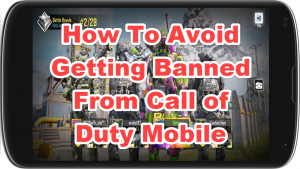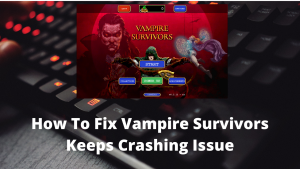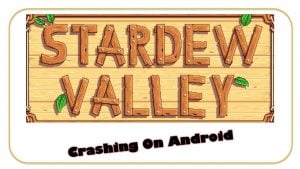Warzone error 8192 is already resolved, based on our experience, but some gamers continue to get it sporadically. This means that despite Activision’s announcement that error has been fixed, there may still be others out there that remain affected by this particular server problem.
If you are getting the 8192 error right now, make sure that you update the game and your console’s software to fix the problem. If you’ve already done that, then check out the other things that you can do below.
What happens when Call Of Duty Warzone Error 8192 occurs?
Gamers are basically experiencing Warzone error 8192 when trying to play. The game would appear to load fine but if they try to go online or play multiplayer mode, that’s when the error pop-up.
In some cases, the error would also show up when the game is in the middle of loading the online profile. The fetching of the profile would appear stuck for several minutes and the error would be displayed.
By the looks of it, the error is triggered when a PC or console (Xbox One or PS4), attempts to do a profile sign-in. As the process can’t be completed, the error shows up at the end.
Causes for Call Of Duty Warzone Error 8192?
Error 8192 coincided with the launch of the Call of Duty Modern Warfare multiplayer weekend, which is a free offering for gamers between June 12 at 10 AM PT to June 15 at 10AM PT. means that this is definitely a server issue. Activision’s official Twitter page has indicated that the issue has already been resolved but some gamers seem to be still getting the error. At this time, there’s nothing much that an affected gamer can do but check for the error from time to time, as well as perform some basic troubleshooting steps.
Solutions to try to fix Call Of Duty Warzone Error 8192
We are confident that this issue is caused by something outside your PC or console but it won’t hurt if you make sure to perform some basic checks. If you continue to experience the Warzone error 8192, below are the things that you can do.
- Restart your PC or console.
Some network bugs may not go away entirely unless the system has been refreshed. Make sure that you reboot your computer or console before launching Warzone again.

- Check your internet connection.
Warzone won’t work properly if your internet connection is unstable or slow. If you continue to get the error at this time, try to play other online games and see if you also have an issue playing multiplayer.
If the second game has a problem with online session too, there may be a local network issue that you need to address first. This means that your internet may need fixing.
Contact your Internet Service Provider or ISP for any help in fixing your home connection trouble.
- Use wired connection.
This applies to those who connect their computer or console via wifi. It’s possible that there may be wifi signal interference that causes the connection to drop, or become slow.
If you want to lessen the chance of encountering network problems when gaming, we suggest that you connect your PC, Xbox One, or PS4 directly to the modem or router.
Report bug to Activision support.
The issue disappeared from our end already about two weeks ago but some unlucky few may still experience it from time to time.If the Warzone error 8192 won’t go away at all, you can also contact Activision Support directly.

Suggested readings:
- How To Fix Call Of Duty Warzone Dev Error 6036 | PC
- How To Fix Call Of Duty Warzone Crashes Due To High CPU Usage
- How To Fix Call Of Duty Warzone Update Issues On PC
- How To Fix Dota 2 Game Coordinator Issues | Won’t Connect
Get help from us.
Having Issues with your phone? Feel free to contact us using this form. We’ll try to help. We also create videos for those wanting to follow visual instructions. Visit our TheDroidGuy Youtube Channel for troubleshooting.