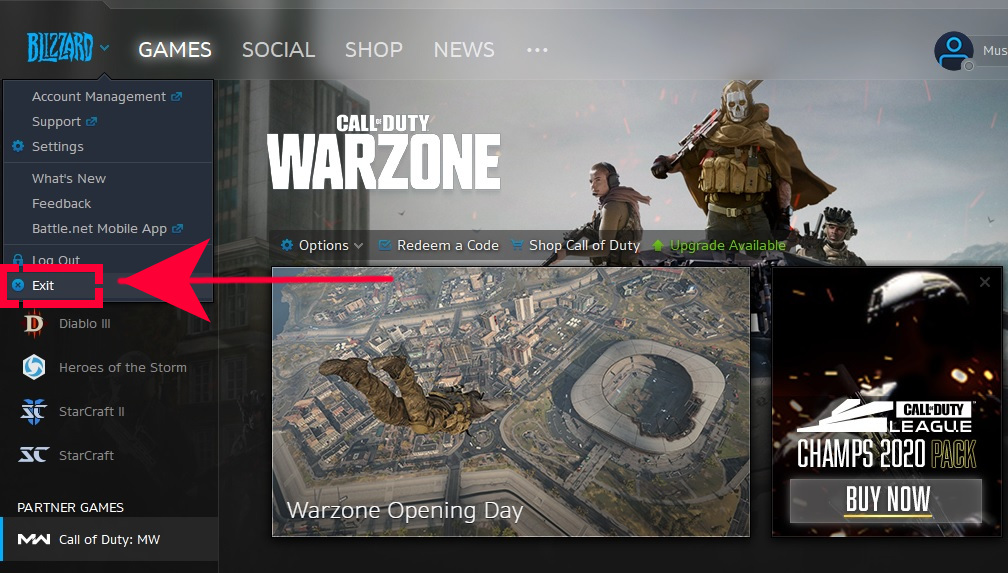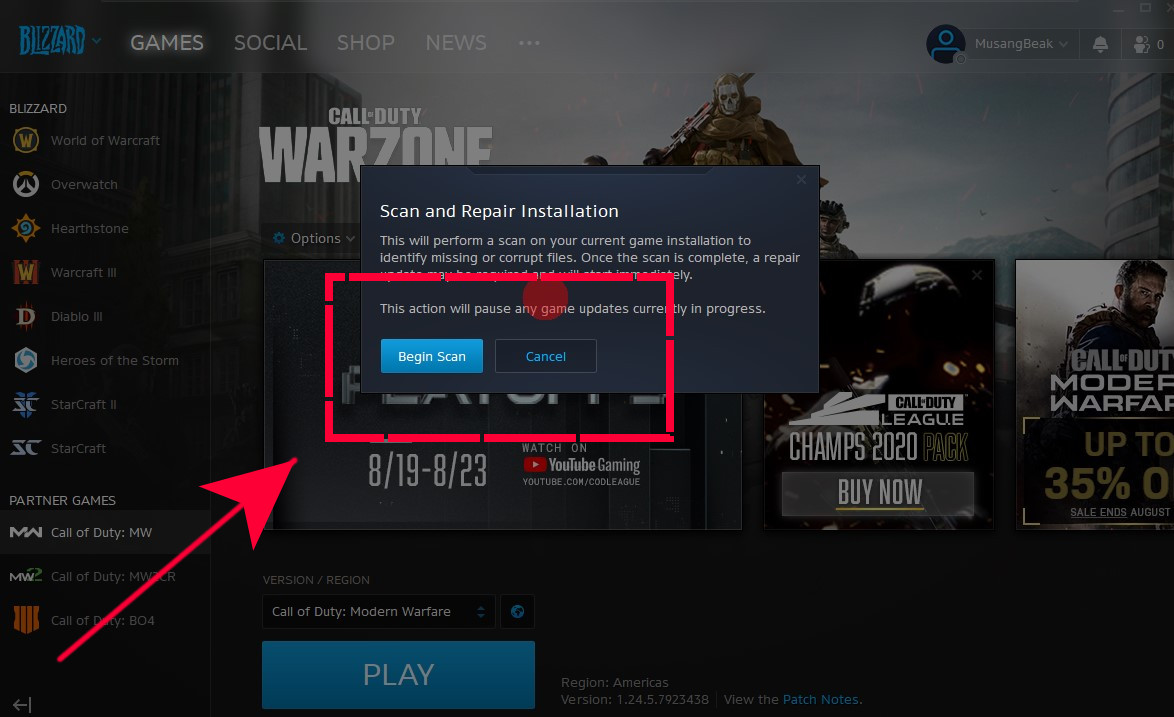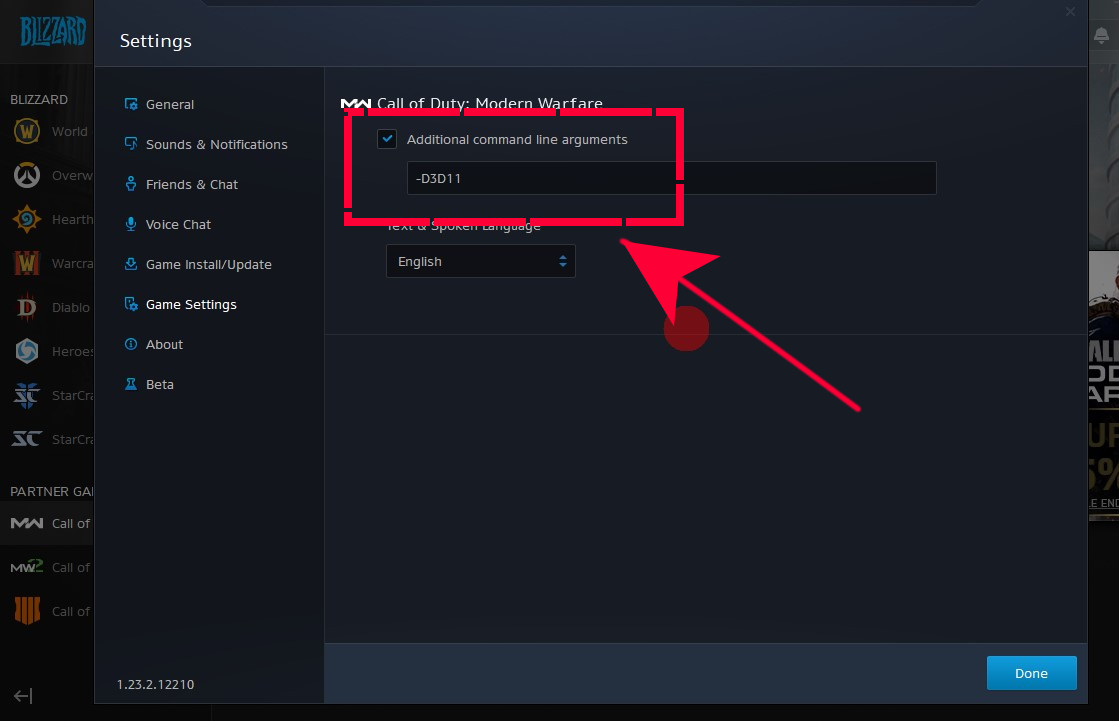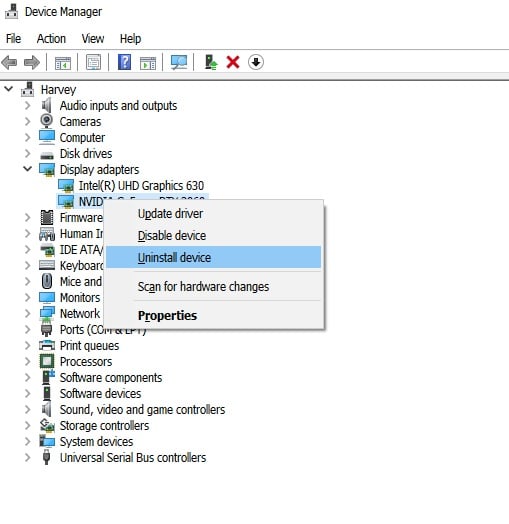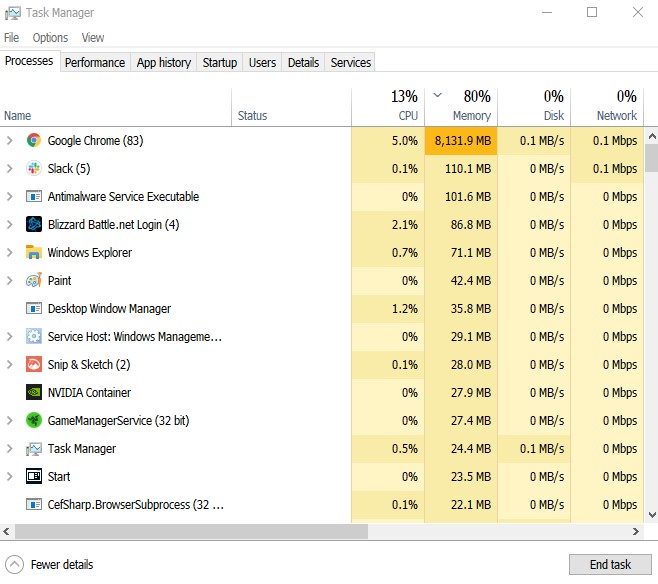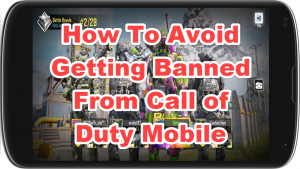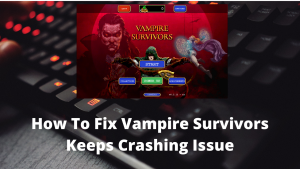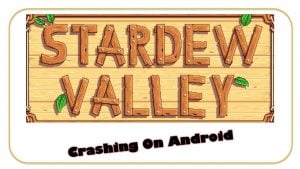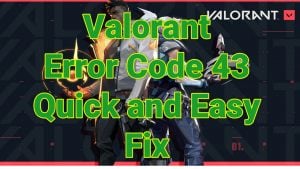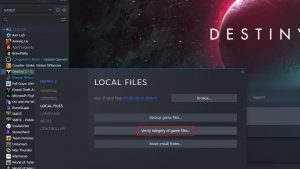Are you getting the DirectX Unrecoverable error when playing Call of Duty Warzone? You are definitely not alone in this one as many other players are complaining about this Warzone DirectX error too. Usually, DirectX-related issues is caused by an issue with your computer and it has nothing to do with the game servers.
Learn how to fix this error by checking out this troubleshooting guide.
Possible causes for Call of Duty Warzone DirectX Unrecoverable Error
There are a number of reasons that can lead to Call of Duty Warzone Directx encountered an unrecoverable error — let’s discuss each of them briefly below.
Random game or PC bug.
Some games may encounter errors due to unexpected coding bugs. In other cases, a faulty hardware may trigger a software error while the game is running, which may also lead to game crashes or random errors. Problems arising from random bugs are minimized by making sure that you keep your software, drivers and applications up-to-date.
Corrupted game files.
Games may sometimes crash if its cache or critical files are corrupted for some reason.
Outdated software or drivers.
Driver-related problems are some of the common reasons why Call of Duty games for some players crashes. If you encounter DirectX Unrecoverable Error out of the blue, it’s possible that you may have an issue with the drivers on your computer, or with the Operating System. Warzone supports Windows 7 64-Bit (SP1) or Windows 10 64-Bit and Video card: NVIDIA GeForce GTX 670 / GeForce GTX 1650 or Radeon HD 7950.
Incompatibility issues with other programs.
Other applications may interfere with Call of Duty Warzone or with the Blizzard launcher in general. If you recently installed a new application, try deleting that program and see if that will fix the Warzone DirectX Unrecoverable Error.
Internet connection problems.
Slow or intermittent connection can lead to matchmaking and other problems in Call of Duty Modern Warfare and Warzone games. You should consider troubleshooting your network connection if you continue getting this error or experience problems when you’re trying to join matchmaking, or when already in the game.
How to fix Call of Duty Warzone DirectX Unrecoverable Error
There are a number of solutions that you can do to if your COD Warzone DirectX encountered an unrecoverable error when you open the game or while playing. Learn how to do each of them below.
- Restart the game and launcher.
This is an important first step. This is a basic troubleshooting step but can be an effective solution if your game encounters random errors.
Quit Warzone normally and close the Blizzard application completely. If necessary, try using the Task Manager (CTRL+ALT+DEL) to close both programs.
- Reboot your PC.
If the Warzone DirectX Unrecoverable Error continues after you’ve restarted Warzone and Blizzard app, the next good thing that you can do is to reboot the computer by shutting it down completely. Wait for at least 30 seconds before turning it back on.
- Use Scan and repair on Blizzard app.
Some COD Warzone players fixed all sorts of errors by using a built-in Blizzard app file repair tool. This can be useful if the cause of the problem is corrupted game files. Here’s how to do it if your directx encountered an unrecoverable error:
-Open the Blizzard Battle.net desktop app.
-Click the icon of the game you are trying to repair.
-Click Options.
-Click on Scan and Repair.
-Click Begin Scan.
-Wait for the repair to finish.
- Keep software and drivers updated.
Keeping the software environment of your computer fully updated is one way of minimizing chances of encountering game bugs. These are the things that you need to update:
Windows Operating System
Graphics card drivers
Game and Blizzard launcher
Third party applications
Make sure that your computer’s OS and other software receives regular updates from Microsoft and developers.
For your GPU drivers, click on any of the links below.
How To Check For And Install GPU Driver Updates | NVIDIA GeForce
How To Fix No AMD Graphics Driver Is Installed Issue | AMD Ryzen - Run game in DirectX11 mode.
Some Warzone issues were fixed by forcing the game to run DirectX 11 mode instead of DirectX 12. Try it and see if that will help you fix your Warzone DirectX Unrecoverable Error.
-Open the Battle.net (Blizzard application).
-Select the Call of Duty: MW game in the left panel (Below PARTNER GAMES).
-Click on OPTIONS.
-Select Game Settings.
-Enable ADDITIONAL COMMAND LINE ARGUMENTS.
-In the box, enter -D3D11
-Click Done button at the bottom.
-Run the game again and see if the problem returns.
- Reinstall GPU drivers.
DirectX-related problems are usually caused by bad GPU drivers. If you are still getting an error on Warzone, consider reinstalling the drivers of your graphics card. To do that, follow these steps:
-In the search box on the taskbar, search for Device Manager
-Select Device Manager.
-Find your graphics video card under Display adapters.
-Right-click (or press and hold) the name of the device, and select Uninstall.
-Restart your PC.
-Windows 10 will attempt to reinstall the driver.
- Delete COD cache.
Deleting the game's cache may help if you've encountered an unrecoverable error. Here's what you need to do:
-Quit Warzone and Blizzard applications.
-Navigate to C:\Users\[your name]\Documents\Call of Duty Modern Warfare\
-Create a copy of all folders and keep it in another folder. This will save as your backup in case you’ll encounter a problem with your troubleshooting later on.
-Once you’ve copied your game cache in another folder, go back to C:\Users\[your name]\Documents\Call of Duty Modern Warfare\ and delete all the stuff in the Call of Duty Modern Warfare folder.
-Start COD Warzone again and see if the problem is fixed or you still encountered an unrecoverable error. - Close other applications when game is running.
Other programs may be causing a problem with Blizzard launcher or Warzone. Make sure that you close all other programs before launching Call of Duty Warzone again.
If necessary, double check the list of applications that may be running in the background using the Task Manager and close them.
Suggested readings:
- How To Fix Nintendo Switch Keeps Lagging| NEW 2020!
- How To Fix COD Modern Warfare Server Disconnected Error | 2020
- How To Secure Your Nintendo Account (2-Step Verification setup) | 2020
- How To Play Microsoft Flight Simulator 2020 On Windows 10
Visit our TheDroidGuy Youtube Channel for more troubleshooting videos.