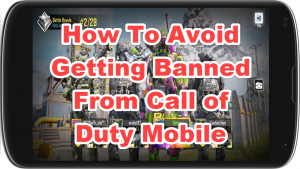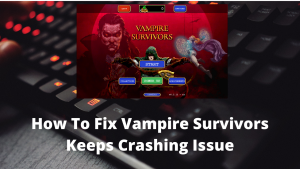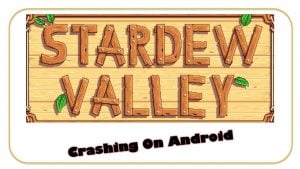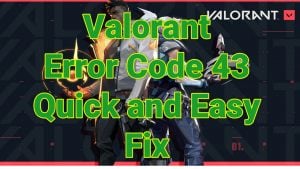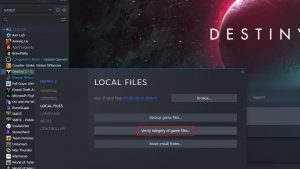Some PS4 players may encounter errors on their system from time to time. One of the common errors that some COD Warzone players may face is CE-34878-0 error. In this article, we’ll explain to you what this error is and how to fix it on your system.
What does CE-34878-0 error mean?
CE-34878-0 is a general PS4 error that shows up when an application or game has unexpected stopped working or crashed. This error is not specific to any particular application or game in the PS4 system and it’s been observed in many other game crashes in the past.
Error code CE-34878-0 is one of the most common yet not fully fixed errors for the PS4. In most cases, doing a simple restart gets rid of this error. If that won’t work though, it’s possible that there are other more serious reasons why it’s showing on your PS4 console.
Causes of CE-34878-0 error when playing Call Of Duty Warzone
If Call Of Duty Warzone keeps crashing on you and showing the error code CE-34878-0, one of the following is the reason for it:
Random glitch.
For most people, getting the CE-34878-0 error code can be a one-time thing. This can happen after a new game has been updated or if the system software has been recently updated as well. Sometimes, system wide changes can mess things up and create a temporary glitch.
Outdated software.
If you don’t regularly connect your PS4 to the internet and the system software needs an update while the game in underway, COD Warzone may crash and show error code CE-34878-0.
Corrupted cache or game files.
Your PS4 game files may be damaged after an update, or when there’s a serious system software failure due to other factors.
If COD Warzone keeps crashing and showing the CE-34878-0 error every time you load it, or when in the middle of a match, it may be due to a bad set of game files.
Hard drive issue.
Both the Call Of Duty Modern Warfare and Warzone takes massive space in a PS4 hard drive. If you have the basic 500GB PS4 and you decided to upgrade your original HDD to something bigger, this may be the reason for the error CE-34878-0. I’ve seen this happen in my own PS4 before.
Software issue.
For some people, the main cause of error CE-34878-0 on their PlayStation 4 can be the software itself. If updating the software has not helped at all, you may consider wiping the console with a factory reset.
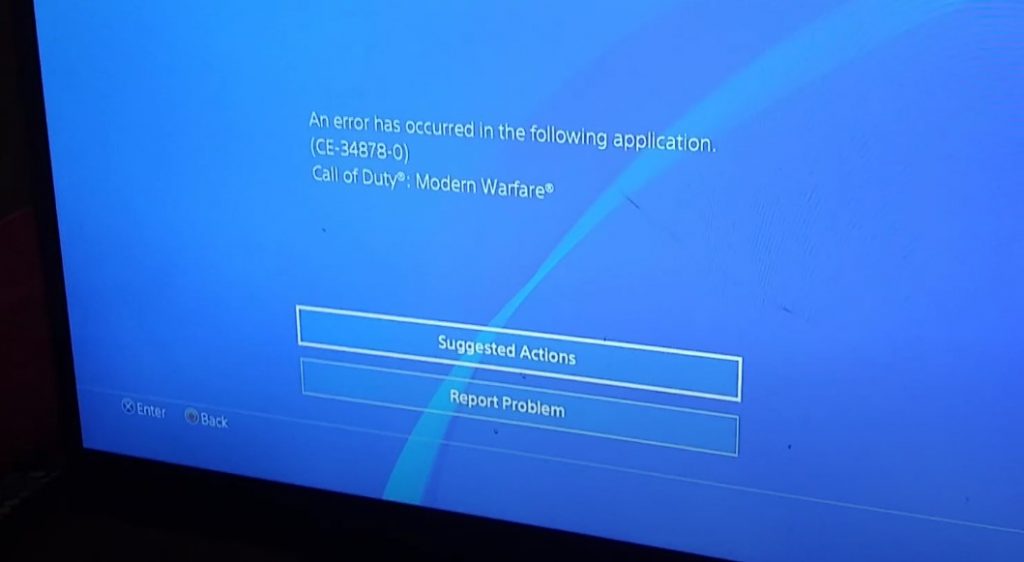
How to fix COD Warzone CE-34878-0 error?
Fixing error CE-34878-0 is not straightforward so there’s a need to do a number of troubleshooting steps in order to narrow down the factors. Below are the things that you must do to identify which factor is causing the CE-34878-0 error on your system.
Fix #1: Reboot the PS4.
The first thing that you want to do is to restart Call Of Duty Warzone and see if that will work. If the game still crashes after that, reboot your PS4.
Fix #2: Check for game and software updates.
Keeping your games, apps and especially the software updated is an important part of keeping bugs at bay. Updates not just bring cosmetic changes, new features, and other visual changes but also under-the-hood fixes for known problems. Make sure to install the latest software updates when you’re prompted to do so.
Fix #3: Turn off Face Recognition.
Some PS4 players have reported fixed CE-34878-0 error by simply disabling Face Recognition. This is obviously only possible if you are using a PlayStation Camera. If you do, follow these steps to turn off Face Recognition:
- Go to the PS4 Home screen.
- Select Settings.
- Select User.
- Select Login Settings.
- Uncheck Enable Face Recognition.
Fix #4: Install the original HDD.
If the CE-34878-0 error started showing up after you’ve changed the original hard disk drive (HDD), then consider reinstalling the original drive. If the CE-34878-0 error won’t show up, the new hard drive is likely not compatible with the system. Try using another hard drive or use an external hard disk drive instead.
Fix #5: Factory reset the PS4.
If you did not change the hard drive at all and none of the solutions above has helped, you must make sure that you perform a factory reset on your PS4 (Initialize PS4 option in Safe Mode). This is effective in fixing problems due to software issues.
OTHER INTERESTING ARTICLES:
- How To Fix COD Black Ops Cold War Connection Interrupted Error | 2021
- How To Delete Or Disable A Twitch Account | New And Updated 2021
- How To Fix Nintendo Switch 2618-0516 Error | NEW & Updated 2021
- How To Fix FIFA Mobile Crashing | NEW & Updated 2021
Visit our TheDroidGuy Youtube Channel for more troubleshooting videos and tutorials.