
Riot Games’ League of Legends (LoL), sometimes known as League, is a multiplayer online battle arena video game created and marketed by Riot Games. Riot’s founders were inspired by Defense of the Ancients, a custom map for Warcraft III, to create a standalone game in the same genre. It is a free to play game since its release, with character customization available for purchase. The game is compatible with both Windows and Mac OS X.
In this article we will give you a League of Legends Review, one of the best competitive games available for PC.
Riot Games free to play game League of Legends Review
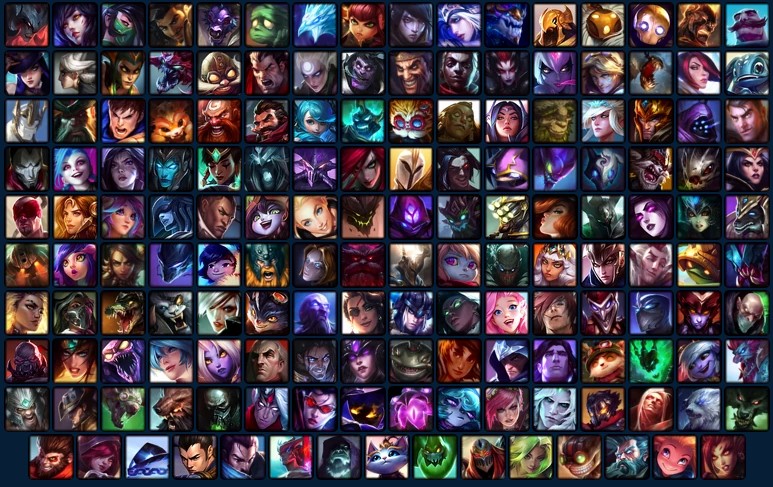
League of Legends is an isometric multiplayer online battle arena (MOBA) game in which the player plays a champion with a unique set of powers. With new champions being added, there are already 159 champions to choose from and can become your favorite champions. Champions you played gain levels by killing adversaries and accumulating experience points during a match. Items are purchased with gold, which players earn both passively and actively by destroying the opponent team’s minions, champions, or defensive constructions. Items are bought through a store menu available to players just when their champion is at the team’s base in the primary game mode, Summoner’s Rift. Each match is unique; levels and stuff do not carry over from one to the next.
In this team game, two teams of five players each compete in team fights, with each side occupying and defending half of the map’s three lanes. Each of 5 players controls a champion and alternately the other team has 5 enemy champion. A character with unique skills and different playing styles. Champions gain power by accumulating experience points, earning gold, and purchasing goods to defeat the enemy side during a match. In Summoner’s Rift, the game’s main mode, a team wins by pushing through to the opposing teams base and destroying their Nexus.
The Nexus of each team is in their base, which is where players begin in the match and where they respawn after death. Each team’s Nexus generates non-player characters known as minions, who advance towards the opponent base along three lanes controlled by turrets: top, middle, and bottom. Each team’s base also has three “inhibitors,” one behind the third tower from the center of each lane. The attacking team can harm the opposing Nexus and the two turrets guarding it by destroying one of the opponent team’s inhibitors, which encourages stronger ally minions to spawn in that lane. Monsters, like minions, provide gold and experience when they are defeated. Within the river that divides each team’s jungle is another, more powerful type of monster. To fight these creatures and grant special abilities to their slayers’ squad, many players are required. For example, killing the Rift Herald grants a powerful ally unit, slaying dragons grants permanent strength enhancements, and defeating Baron Nashor grants stronger, more durable minions.
Time playing can take anything from 15 minutes to an hour. Despite the fact that the game does not specify where players must go, norms have developed over time: typically, one player goes in the top lane, one in the middle lane, one in the jungle, and two in the bottom lane. In a lane, players kill minions for gold and XP while attempting to keep their opponent from doing the same. A fifth champion, referred to as a “jungler,” farms jungle monsters and, when powerful enough, supports their allies in a lane.
The game garnered generally excellent reviews, with critics praising it as a good game because of its accessibility, character designs, and production value. The game’s extended history has led to a critical reappraisal, with good reviews on the rise; yet, the unpleasant and abusive in-game conduct of its players, which has been criticized from the game’s inception, endures despite Riot’s efforts to address the issue with report system. The game’s popularity has led to tie-ins such as music videos, comic books, short tales, and an animated series called Arcane. Its popularity has produced a number of spin-off , including a mobile version, a digital collectible card game, and a turn-based role-playing game. The property is being turned into a massively multiplayer online role-playing game.
The game has an international competitive level scene with 12 leagues, and is frequently referred to as the world’s largest ESport. With Pro player attending the annual League of Legends World Championship which culminates these domestic leagues. Over a hundred million people watched the event, with more than 40 million viewers watching at the same time.
Matchmaking

In League of Legends, matchmaking is an existent automated mechanism that matches a player with and against other players.
Based on who a player defeats and loses against, the algorithm determines how good a player is. It seeks to pair players with a 50/50 chance of winning. Riot utilizes several calculations to try to make the premade teams vs solo players match fair. It recognizes premade teams have an advantage, therefore it provides premade teams tougher opponents than if each player queued alone. The main idea is that the system learns how strong of a player you are over time and tries to match you up with individuals who have comparable MMR as much as possible.
League of Legends Game Mode

Summoner’s Rift isthe main mode and the most popular among professional players. A matchmaking algorithm determines a player’s skill level and generates a starting rank from which they can rise in the mode’s competitive ladder. Iron, Bronze, and Silver are the least proficient, while Master, Grandmaster, and Challenger are the most skilled.
It presently offers the following game modes for players to pick from:
Normal game (Blind, Draft)

A normal game on Summoner’s Rift is a PvP match that is not part of the ranked system. In a typical game, players summon a champion from their collection or from a weekly free rotation of champions.
Before playing in a normal game, the player must reach summoner level 3 by playing co-op versus. AI games. Normal games can be queued solo or with 1–4 additional people in a pre-made squad, and players are matched with random teammates and opponents based on their concealed matchmaking ratings. Because it is a PvP game, participants receive more XP payouts than in a Co-op vs. AI game.
Blind Selection
- Players choose a champion to play with at the same time, and opponents are unaware of which champions the other has chosen until the game begins. On each team, only one of each Champion can be chosen; regardless of lock status, players may not choose a Champion that is currently chosen by a teammate.
Draft Pick
- The players take turns banning and picking game champions. Each champion can only be chosen once by the players.
Phases of Draft Pick:
Pick Intent
To show their team, players choose their intended option.
Ban Phase
Players ban champions.
Pick Phase
Teams alternate picking phases, with single individuals making the first and last picks.
Finalization
Players are given ample time to prepare for the game, including the use of runes and summoner spells.
The Summoner’s Win / Lose / Leaves score is based on the results of normal games. In addition, the outcome affects your MMR; you gain points if you win and lose points if you lose.
Ranked game mode

A ranked game is a more competitive version of a regular game. The League system is used in League of Legends to make the ranked ladder easier to navigate. Players earn and lose points as they complete matches, which affect their position in the queue’s ranked ladder.
Provisional matches are assigned to players that join a ranked ladder. The results of these placement matches are used in the League system to assign the summoner to a tier and division.
Queues
Solo/Duo Queue

Players can compete alone or with the support of another player on a ranked ladder. This is an example of a setting that fosters individual skill development.
Flex Queue

A ranking ladder that allows any size party in a team to participate, with the exception of groups of four. Apart from the end-of-season prizes, this is identical to Solo Queue.
ARAM Mode
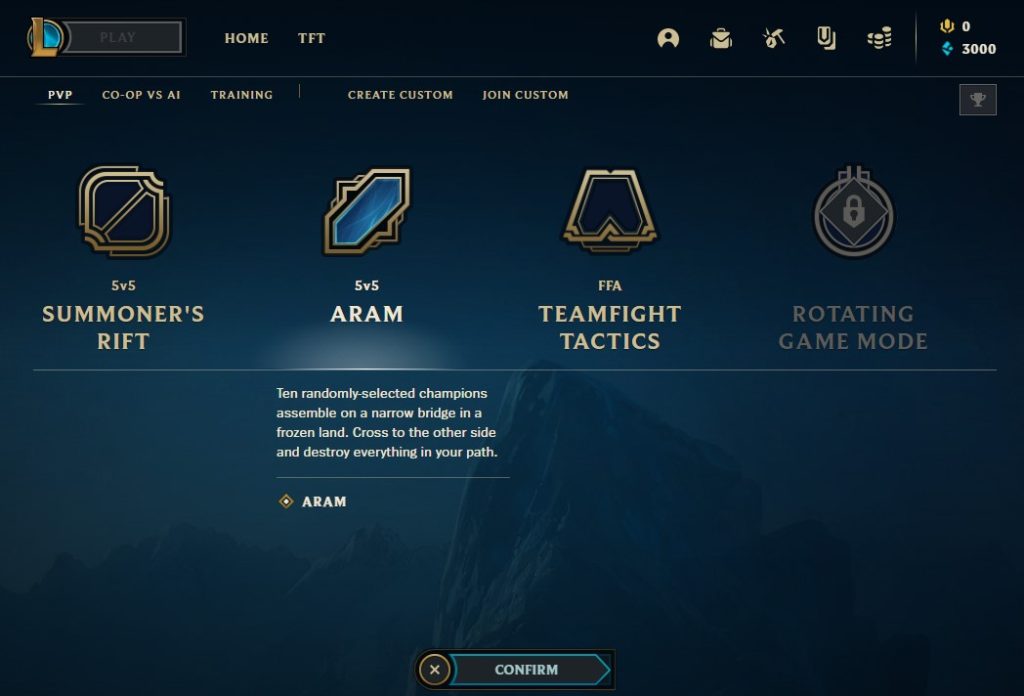
ARAM or the All Random All Mid is a 5v5 game style in League of Legends that focuses on destroying the opponent team’s nexus on the Howling Abyss map. On June 29, 2012, it was released. Players are assigned ten champions at random from the available champion pool and have the option to exchange or reroll their selections.
ARAM was first used in custom games on the Summoners Rift map, where it was exclusively used for 5v5 fights with no lane phase or jungling. Following a Thunderdome event, the Proving Grounds map was transformed from a tutorial-only map to a playable custom map. The Howling Abyss eventually replaced the Proving Grounds, and ARAM became an official queue.
Two lane turrets, two patches of brushes, two health relics, one inhibitor, two nexus turrets, a nexus, and a shopkeeper can be found on each side of the Howling Abyss. During Bilgewater events, the map was changed with Butcher’s Bridge (Burning Tides, Curse of the Drowned).
Team Fights Tactics

Riot Games’ Teamfight Tactics (or TFT) is an autobattler. It is currently only playable as a Teamfight Tactics game mode in the League of Legends client on PC, with a standalone app available for mobile.
TFT is an 8-person drafting tactics game in which the player selects formidable champions, deploys them, and battles to be the last one standing.
Carousel, PvE combat against monsters, and PvP battles against other players’ teams are the three types of rounds in the game. The Carousel and the store are used to recruit champions, and the Carousel and PvE rounds are used to gain things.
Teamfight Tactics, the PVP tactical autobattler from the designers of League of Legends, allows you to assemble an army of your favorite champion.
In Teamfight Tactics, you’ll use a rotating roster of League of Legends champions to pick, deploy, and upgrade in a round-based war for survival. Destroy with demons, bruise with brawlers, or transform the combat with shapeshifters—the choice is yours.
You can play with your buddies on PC, Mac, and smartphone thanks to cross-platform support.
League of Legends Known Issues and Solutions

Issue #1 Not Opening Issue
When playing League of Legends, one of the challenges you may face is the not opening issue. Double-clicking the League of Legends client or the Riot Games shortcut on your desktop has no effect.
Run from the installation directory folder
An issue with the shortcut on your desktop might sometimes cause the problem. It could be skewed or pointed in the wrong direction. To rule out this possibility, start the League of Legends client from the installation folder.
Simply open the installation folder after finding the Riot Games directory folder on your computer. From here, double-click the LeagueClient.exe file to see if it launches successfully.
Run the client with administrator privileges
It’s possible that the League of Legends client won’t start because it lacks the appropriate permissions to access specific Windows components it need to function. You should run League of Legends as an administrator to grant the game the necessary permissions.
- Navigate to the League of Legends installation folder.
- Right click on the LeagueClient.exe file.
- Click Properties.
- Click the Compatibility tab.
- Place a check mark on the Run this program as administrator box.
- Click Apply then Ok.
Check if the game is blocked by your antivirus or firewall
Your antivirus or firewall software may occasionally block the game, preventing it from beginning or connecting to the internet. You’ll need to disable the antivirus and firewall to see if this is the source of the problem. If you can play it with the antivirus and firewall which is temporarily turned off, you’ll need to add League of Legends from the main game directory to your exception list.
To disable the Windows antivirus program
- Click the Start button.
- Click on Settings.
- Click on Update & Security.
- Click on Windows Security.
- Click on Virus & threat protection.
- Click on Manage settings.
- Turn off the Real time protection switch.
To disable the Windows firewall
- Click the Start button.
- Click on Settings.
- Click on Update & Security.
- Click on Windows Security.
- Click on Firewall & network protection.
- Select the active network connection. This can either be the Domain, Private, or Public network with the active label.
- Turn off the Microsoft Defender Firewall switch.
Adding Final Fantasy to exception list of antivirus
- Click the Start button.
- Click on Settings.
- Click on Update & Security.
- Click on Windows Security.
- Click on Virus & threat protection.
- Click on Manage settings.
- Click Add or remove exclusions.
- Click Add an exclusion.
- Click Folder.
- Navigate to the League of Legends game installation folder and select it.
Allowing through firewall
- Click the Start button.
- Click on Settings.
- Click on Update & Security.
- Click on Windows Security.
- Click on Firewall & network protection.
- Click Allow an app through firewall.
- Click change settings.
- Place a check mark on all boxes for League of Legends.
- Click OK.
Issue #2 Reconnect Error
The Reconnect error is one of the most aggravating issues that many League Of Legends players face. This error appears in the middle of the screen and prevents users from starting the game and joining a multiplayer match.
Check your internet connection
Many users who are affected by this problem have difficulties with their home internet connection or with their computer. Ensure sure your internet is up and running and isn’t the cause of the game’s LOL client losing contact with the servers.
Repair game files
- Open your LOL launcher.
- Select the Gear icon to access the Settings menu.
- Click on Initiate Full Repair under the General tab.
- Select YES to the game data repair.
- Wait for the system to finish the repair.
Update Graphics Driver
Always make sure to update the graphics driver of your video card to avoid and fix the crashing issue.
- Simply type Device Manager in the search bar on your desktop and then click the Device Manager icon that appears in the results. This will open the device manager.
- Click the Display adapters icon. The list of display adapters will be expanded.
- Right-click the dedicated graphics card you are using to play the game and then select Update driver. This will allow you to update your driver.
- Choose Search automatically for drivers. This will search online for any new drivers and install it on your computer.
Frequently Asked Questions
- Is League of Legends dying?
It has been around for over a decade. It is still going strong and does not appear to be going anywhere.
- Who is rank 1?
insanity123 (NA)
- What is the rarest skin?
King Rammus, This skin was given to gamers who took part in the League Closed Beta a long time ago.
- Is it appropriate for 12 year olds?
Because curse words are censored, it is kid-friendly. It has a very steep learning curve as well.
- How many champions in 2022?
159









